How to Try AI Trading Without Any Risk

A few months ago, if you’d told me I’d be using an AI trading bot, I’d have laughed and asked if you were confusing me with someone smarter.
I’m not a trader, tech genius or financial wizard.
I’m just a regular guy who saw an ad for automated trading, got curious. And decided to give it a shot.
Spoiler alert: you don’t need a Wall Street background to get started.
And the best part.
You can try AI trading without risking a single cent.
Here’s how I did it. Starting from absolute zero.
Step 1: Get the Essentials (No Fancy Gear Required)
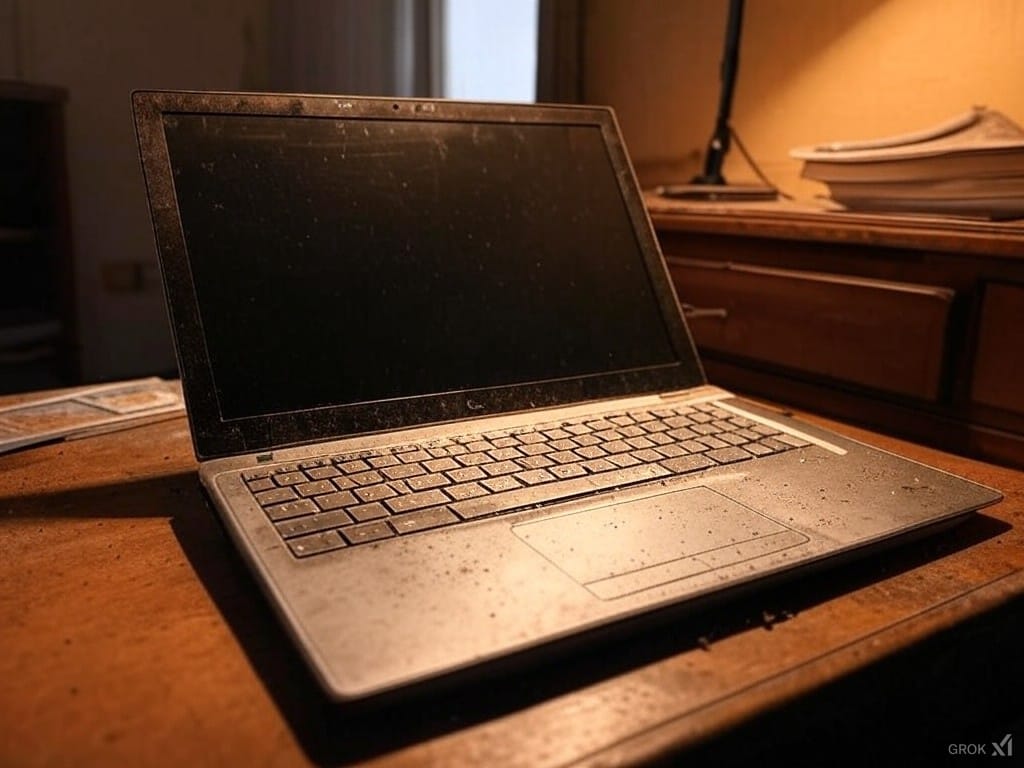
Here’s what I learned: you don’t need a tricked-out setup.
I used a six-year-old laptop that was hanging on by a thread and it worked just fine.
Here’s all you need:
- A computer or laptop—even an older one will do.
- MetaTrader 4 or 5—this is the platform where the bot does its thing. (Download it from your broker’s site or if you don't have a broker yet, from MetaTrader5.com)
- Trading bot (I use Galileo FX Pro)—this is the AI bot that makes trading as hands-free as it gets.
That’s it. No special software, no coding skills, no secret handshake required.
Step 2: Set Up and Use a Demo Account
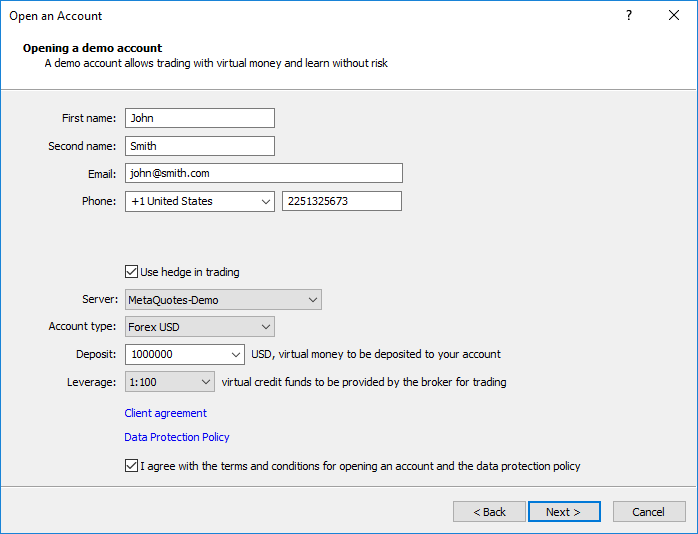
When I first opened MetaTrader, I thought, “What have I gotten myself into?”
It looked like a spaceship control panel.
But here’s the thing: the demo account is your playground.
With the demo account, you’re trading fake money while seeing real market action.
I set mine to $10,000 in virtual funds (just for fun), and within days, Galileo FX had made $620 in simulated profit trading EUR/USD.
Seeing the bot in action (without any risk) gave me the confidence to keep going.
PRO TIP: let the bot run on the demo account for at least a week. It’s like test-driving a car before you buy it and it’ll give you time to understand how the system works.
Step 3: Use Pre-Configured Strategies
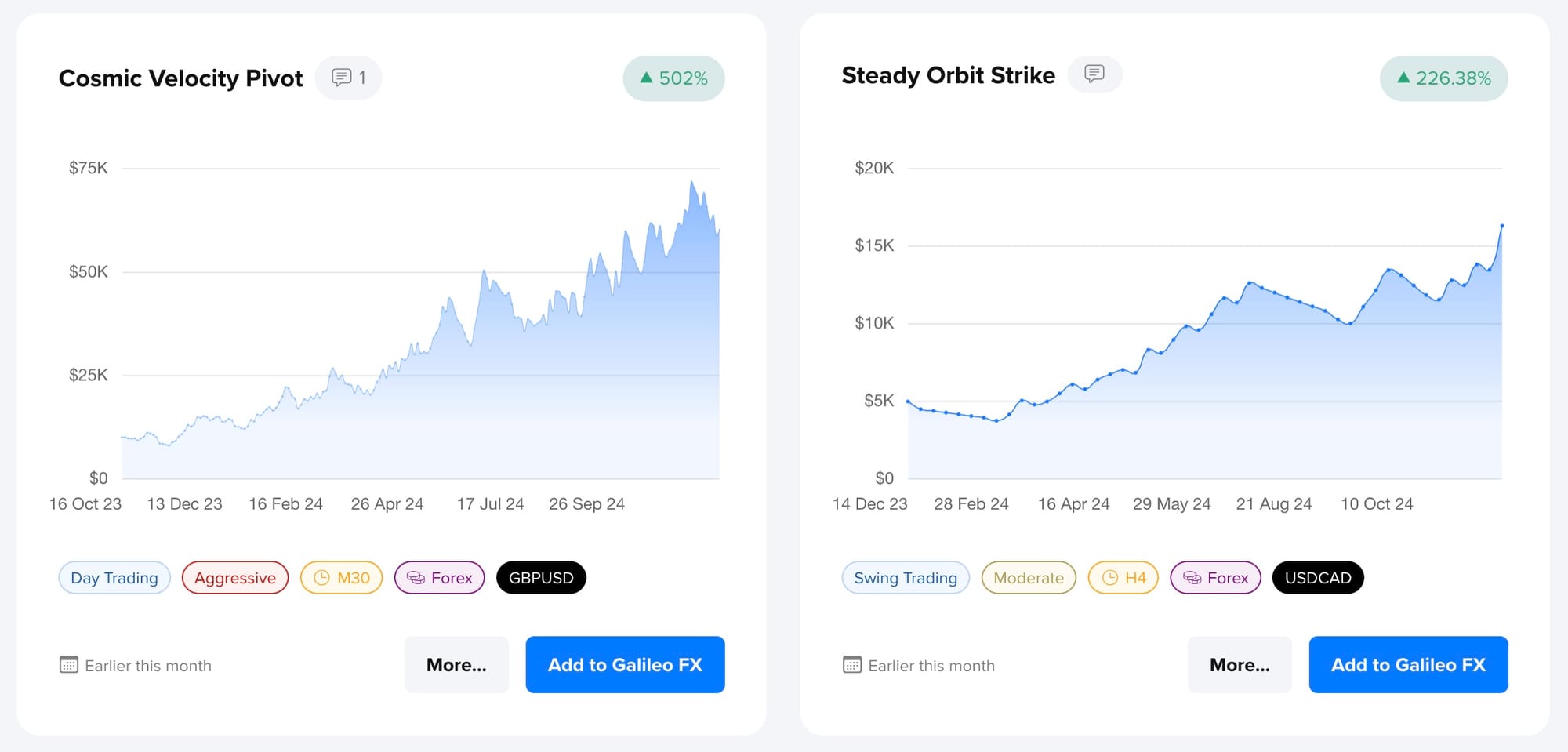
Now, let me be real with you: I wouldn’t know how to create a trading strategy if you paid me.
Thankfully, I didn’t have to.
Galileo FX comes with pre-configured strategies, so I didn’t have to guess.
I downloaded one designed for conservative trading (because I wasn’t about to get wild), loaded it in, and let it run.
It was trading EUR/USD and GBP/USD, keeping trades small and low-risk.
By the end of the first week, the demo account was showing steady gains.
Step 4: Watch It Work (While You Do Literally Anything Else)
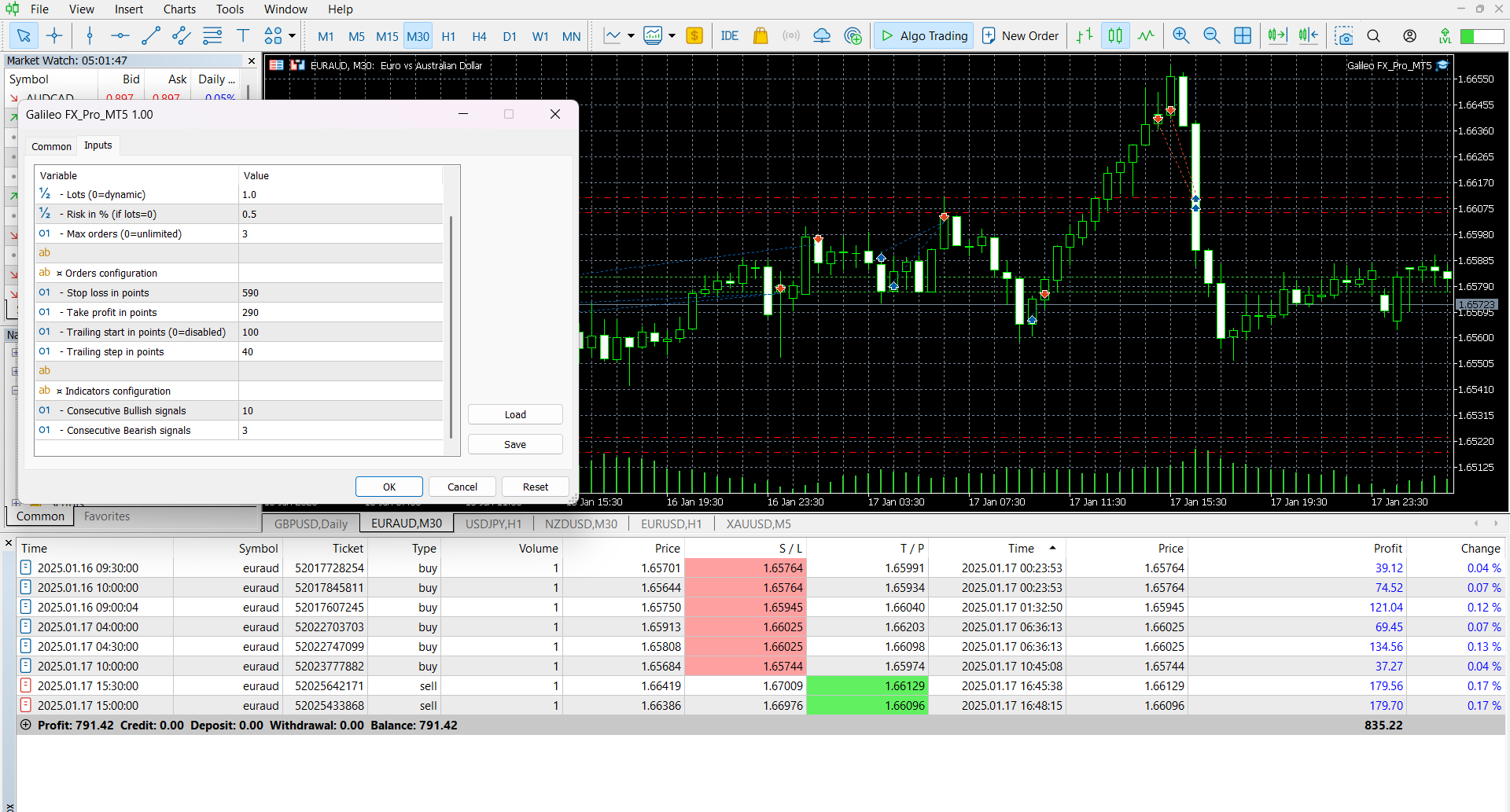
Here’s the part I loved: once everything was set up, I didn’t have to babysit the bot.
I let Galileo FX run while I went about my day: answering emails, walking the dog or bingeing my favorite shows.
For example, one Thursday morning, I checked the bot after breakfast and saw it had made $73 in simulated profit trading EUR/GBP overnight.
That’s when I realized this wasn’t just a gimmick. It actually worked.
Step 5: Transition to Real Trading (When You’re Ready)

After about three weeks on the demo account, I felt ready to try real trading.
I started small (like, really small) with $500.
I kept using the same conservative settings from the demo account and within the first month, the bot had turned that into $570.
Sure, it’s not life-changing money, but it proved to me that the system worked.
Knowing I could control the risk made it way less scary.
Why You Should Try It
Look, I’m not here to sell you on some get-rich-quick dream.
AI trading isn’t magic and it’s not going to make you a millionaire overnight.
But if you’re curious, tools like Galileo FX make it easy (and totally risk-free) to get started.
Here’s why it worked for me:
- No risk to start: The demo account let me learn without losing money.
- Pre-set strategies: I didn’t have to invent anything.
- Small steps: I could start with as little as $500 and scale up at my own pace.
- 24/7 support: Anytime I got confused (which was often), there were guides and videos to help me out.
My Takeaway
If you’re overwhelmed, don’t be.
AI trading is way more approachable than it sounds and tools like Galileo FX make it easy for beginners like us.
Start with the demo account, keep it simple and take your time.
You don’t have to be an expert. You don’t need a big budget.
You just need a little curiosity (and maybe a willingness) to let a robot do the hard work for you.
Trust me: if I could figure this out, so can you.
And who knows? Your first trade might just surprise you.


